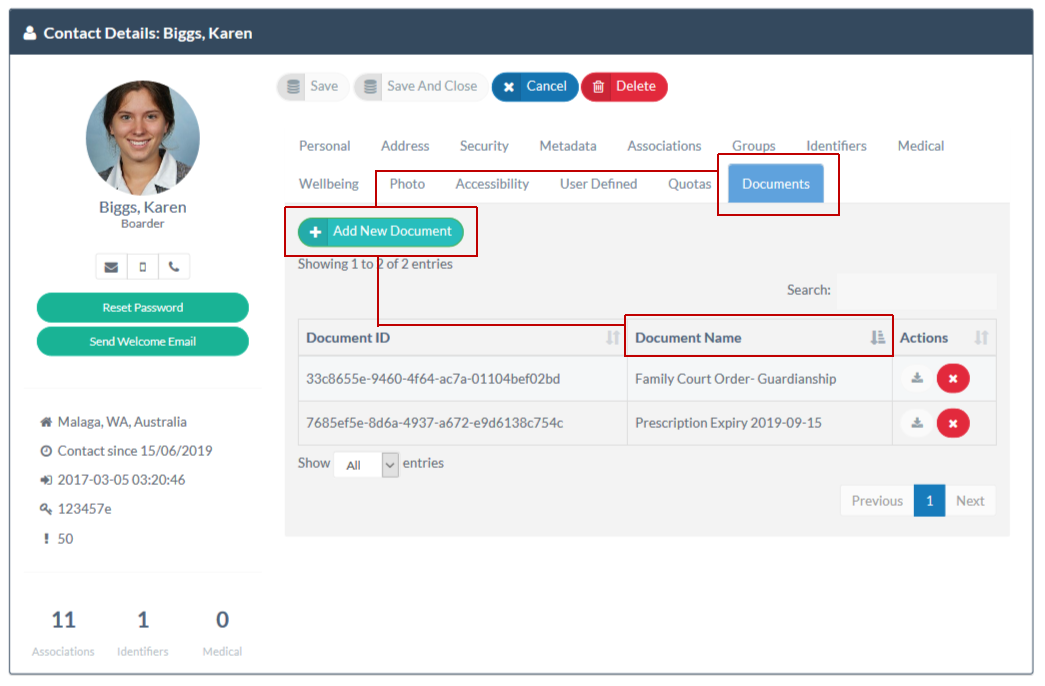Often it is important to store relevant documents with a user's account profile for quick reference and this can be done in the REACH profile for each of your individual contacts.
Uploading documents to a user's profile is simply a matter of accessing the Documents Tab in the user's profile via the People Management screen and using the upload button. The file will be give two file name references;
1. The name of the file that has been uploaded from your PC to REACH
2. A unique REACH document reference code which references the file's profile in your REACH database.