Security & Accessibility Updates
- Anonymous
Garry Jowett
User access controls can be set by user role in REACH and by each individual user if granularity of access control is required. These controls are not available to all users and are usually locked down to the administrators or senior managers in your REACH system.
Controlling Base Security Levels for User Role Types
Only users with access to the System Configuration menu can manage base security settings for user roles in REACH.
Go to System Configuration > Infinity Access Control
Controlling Accessibility levels at the individual user level
Only users with access to the People Management menu and the Accessibility tab in contact profiles can manage accessibility settings at the individual user level.
Go to People Management > Select User Profile > Accessibility Tab
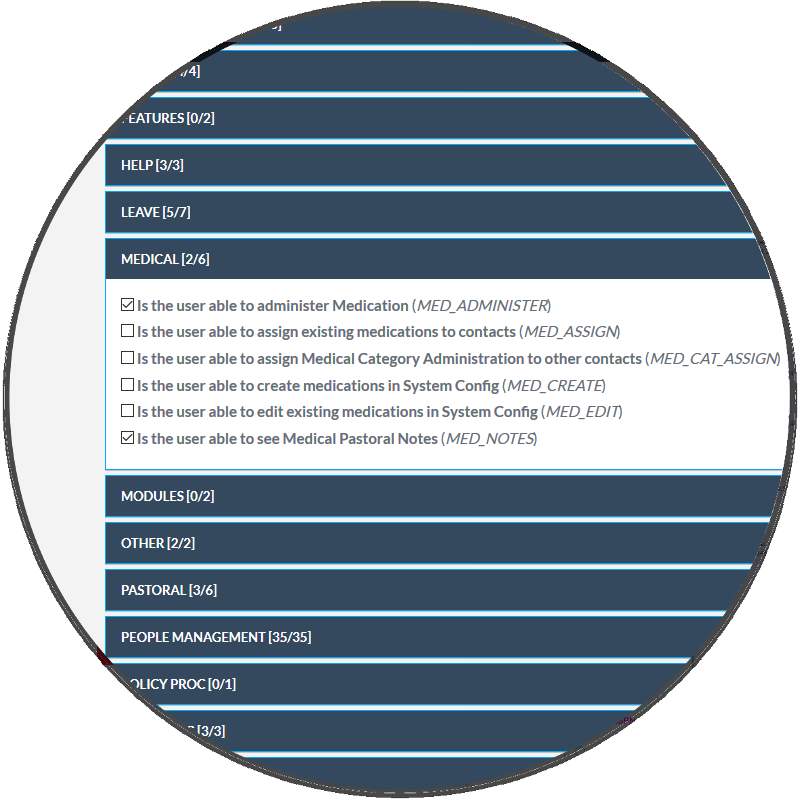
Recently added Security and Accessibility settings
The following items have been added recently to your User Accessibility settings
| Module | Accessibility Setting |
|---|---|
| Communications |
|
| Dashhboard Views |
|
| Events Manager |
|
| Features |
|
| Leave |
|
| Medical |
|
| Quality Assurance |
|
| Rollcalls |
|
| Security |
|
| Sensitive Data Access |
|