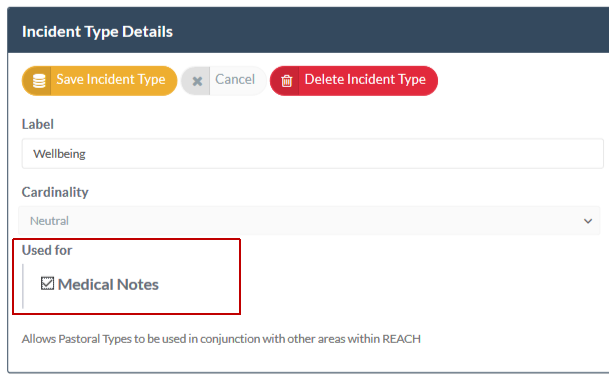Medications Module Upgrade
The Medications Module has received some new skills and some improved security & accessibility settings in recent upgrades.
In addition to some new skills, we have enhanced our ability of the Medications Module to integrate with other systems by developing the Medications API. This allows REACH to provide data records for administered medications information to student information systems or medical information systems that do not provide a medications dispensary.
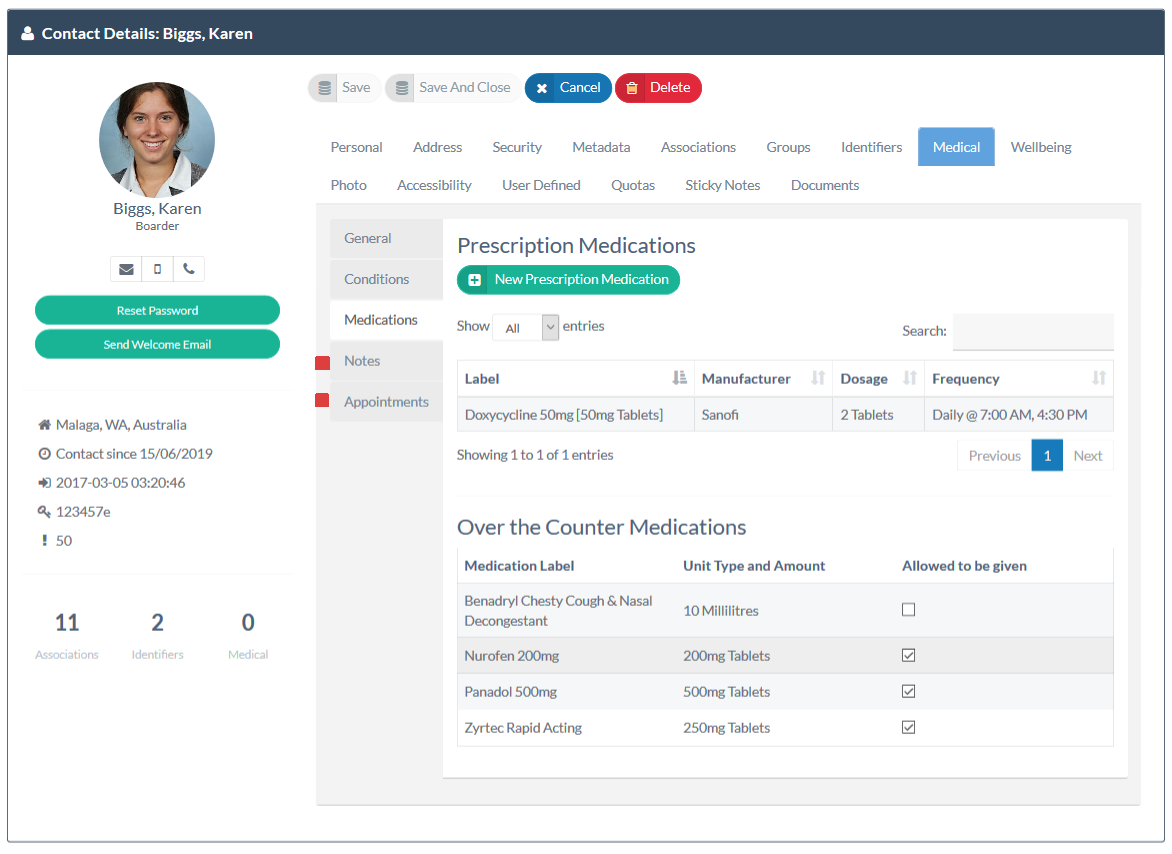

Exporting Dispensary tables
The Scheduled Medications table and the Dispensed Today medications table now have a quick export option to spreadsheet to make it easy to capture a hard copy or to share a copy of the tables.
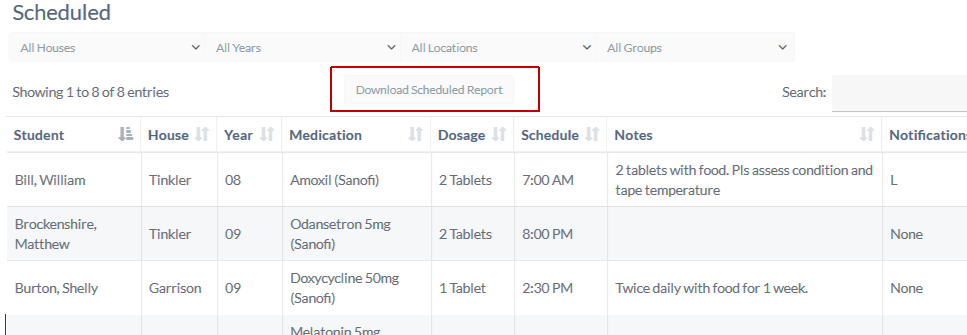
...
How Medical Conditions affect your meal count
Medical conditions that are entered into REACH can be aligned with your automatic meal count predictions based upon which students are expected to be on campus for any particular meal and if any of those students have a medical condition that impacts their dietary requirements.

When creating medical conditions in REACH you simply need to identify whether the medical condition has an impact on meals and if so, REACH will create a Special Meal order for any student that has that medical condition.
Writing Medical Notes
All schools now have an ability to write medical notes for a student that are saved in the student record and the medical profile of students.
Clicking on the Create Medical Note will open the pastoral notes template and allow you to submit a medical note for the student. Medical notes will circulate to any staff that are selected in the staff to notify of the individual note and will be visible to any staff that have permission to see medical notes.
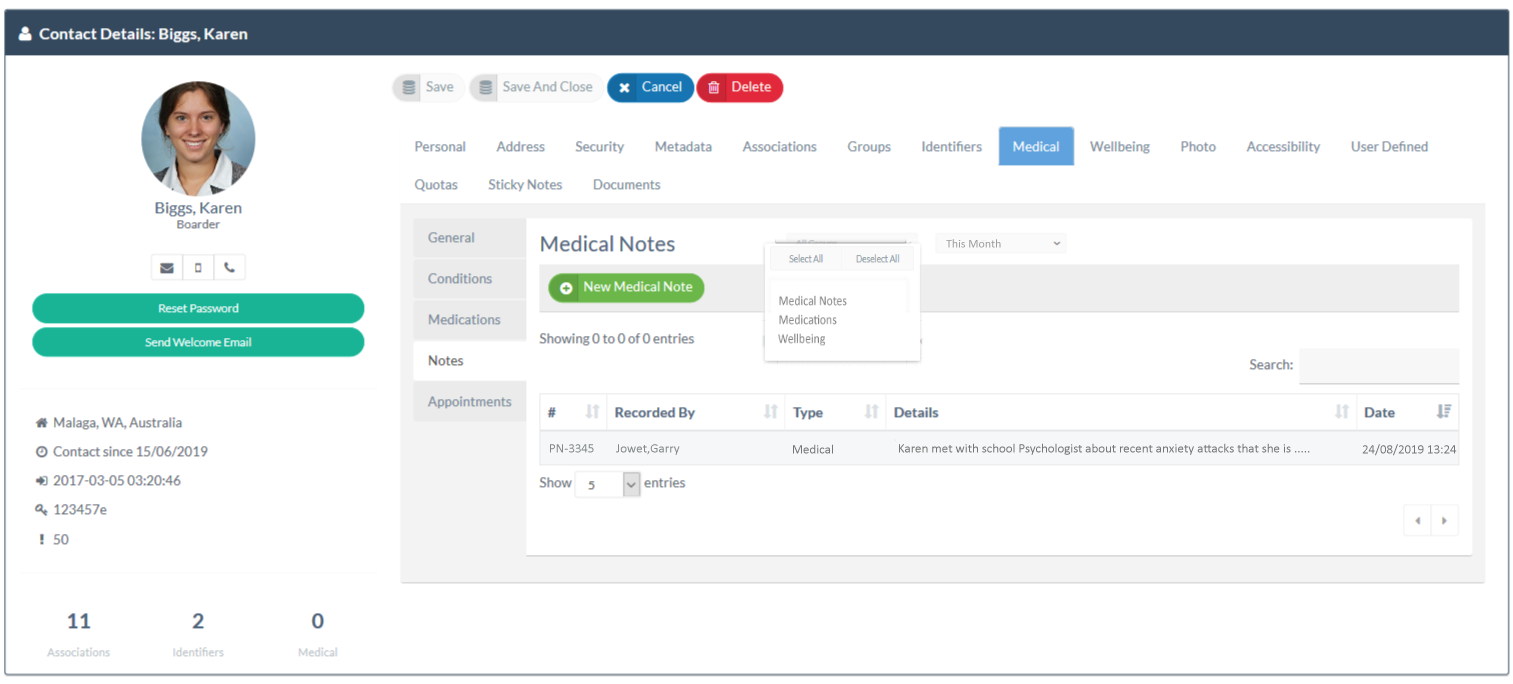
Medical Appointments Calendar
All schools now have an ability to create medical appointments for a student that are saved in the student record and the medical appointments calendar of students.
Clicking on the New Appointment button will open the appointments screen. When entering details you will have the option to
control parent visibility and also share the appointment details with any staff that need to know.
Note that the default setting is that parents will be informed of any medical appointments that are set for boarder. If you do not want parents to be informed then you need to deselect the inform parents option in the appointment details.
Control visibility of Medical notes and Medication records
Medication records already had a unique Pastoral category of their own when they were stored and now we have also created an additional category called Medical Notes.
These are a both separate Pastoral Note Categories and they both fall within a general Security type called Medical. We then give you the ability to determine who of your users has visibility of these Medical records.
Visibility for Medical and Medication pastoral records is set in the Medical Accessibility profile of each individual user or user role type's Base Security settings.
...
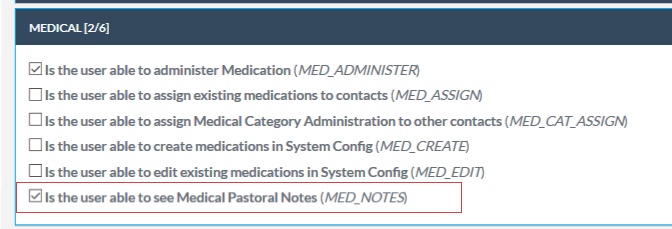
Creating additional Medical note categories
You can create an unlimited number of medically based pastoral note categories that will all adhere to these visibility rules.
When creating a new pastoral note category simply tag the pastoral note categoyl as a medical type and it will then be considered part of the "Medical" security type where the visibility settings will determine who can see the notes when they are posted.