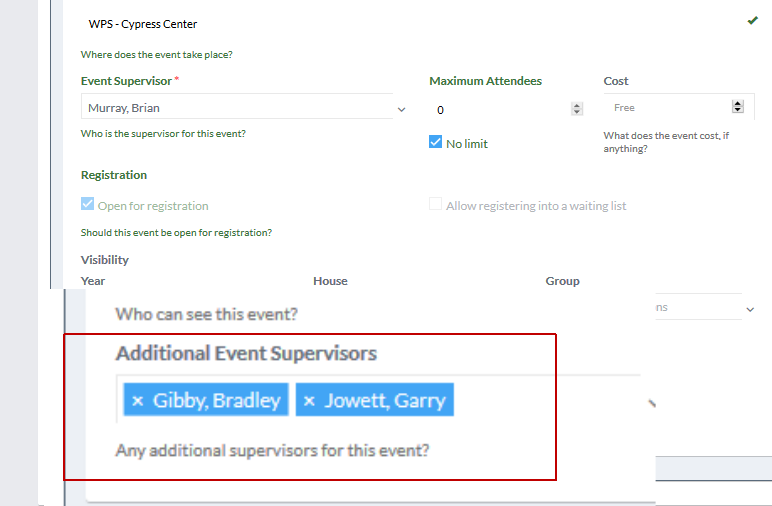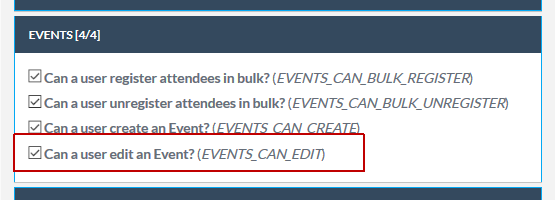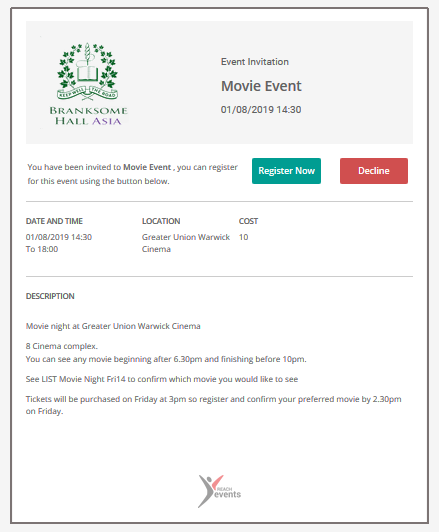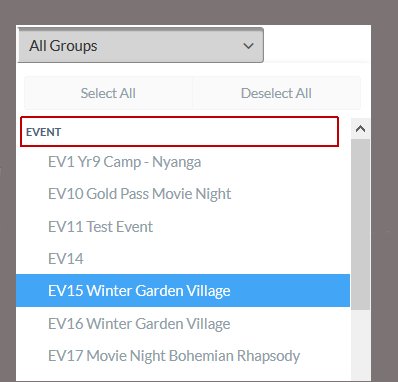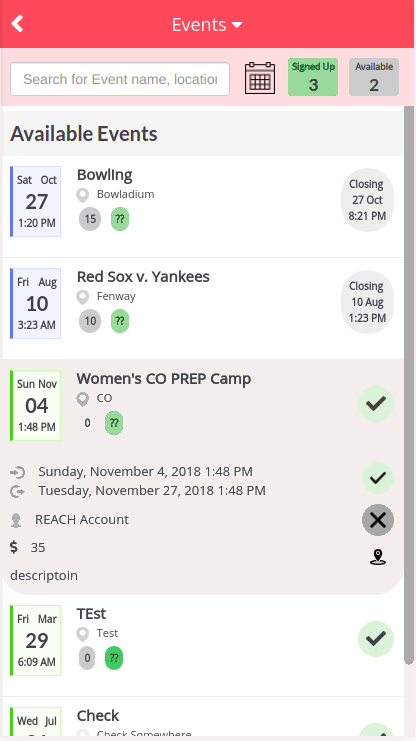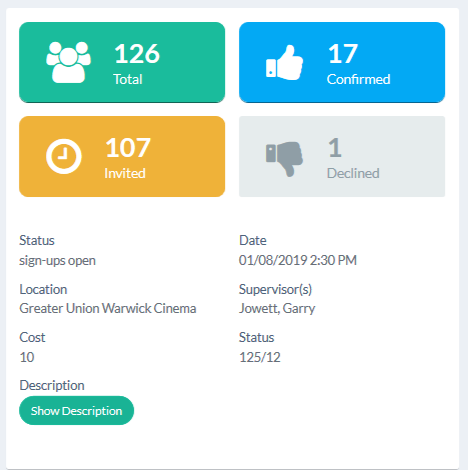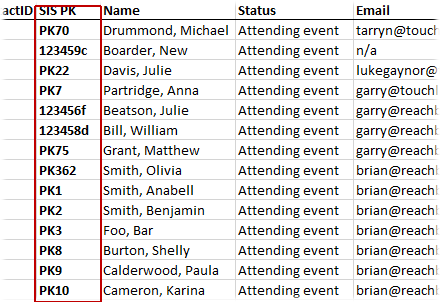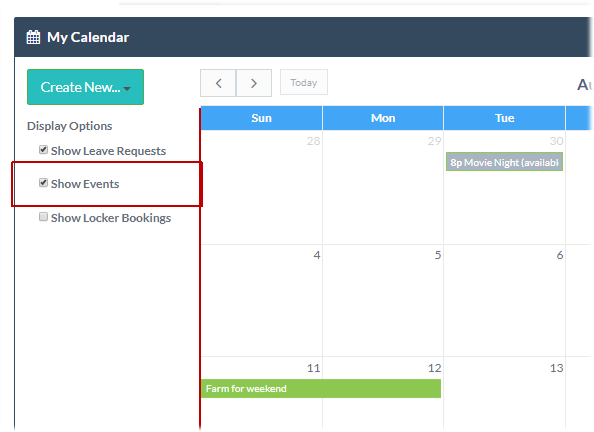Events Module updates
Add multiple event supervisors
You can now add additional supervisors to your events.
The Additional Supervisors setting is at the bottom of the Event creation/edit screen where you can add as many aditional supervisors form your staff list as you require.
Each supervisor will receive notifications and notes that are added for the event.
Select Supervisors from staff on your portal
Supervisors for your events can only be selected from the list of staff members that you have saved on your portal.
Embed videos into your event descriptions
You can now embed a video into the description field of your event details page that shares to your invitee list with your event invitations.
Control who can edit events
An accessibility control has been added to the user security & accessibility controls that lets you control who can edit events in your system.
Invitation message design has been updated
Your even invitations have been improved and are now branded for your school with a more readable layout for the recipients.
Event lists display as a category filter in the Groups selector
Attendees of your events are placed in a groups with the event name automatically
to make rollcalls, leave and sign outs easy. These event groups now also appear
under a groups category for events to make it easier to find them.
Upgrade to mobile app Events page for students and parents
The display of events in the mobile app for students and parents has been upgraded with more information in the display layout.
Includes display for
- Closing date for sign ups
- Number of events the student is invited to
- Number of events the student has signed up for
- Number of students who have signed up for an event
- Number of positions available if the event has limited numbers that can sign up
Update to the event metrics metadata
The event metrics displayed in the event details screen have been updated.
Details of the metrics that are displayed for each event are
Total | The total number of students that are in the invite list |
Invited | The number of students that have been sent an invitation |
Confirmed | The number of students that are registered as attending the event |
Declined | The number of students who have declined their invitation |
Student PIN required at Kiosk registration
Where students are signing up from a REEACH Kiosk screen you can require that the student
authenticates with their PIN, RFID Card or Fingerprint.
Restrict Gated students fro signing up for events
The updated Restrictions module will allow you to determine whether students are permitted to
sign up to recreation events when they are being Restricted or Gated.
Student ID number added to the registration export report
When exporting a list of registered students for any recreation event, REACH now included the student identity number to make it easier for your school to allocate costs or chargeouts to student or family accounts.
API for integrated connection
Events Calendar merged with the REACH Calendar
Parents, Students and Staff can now see recreation events as part of your REACH Calendar view.
Simply select the Events Display in the Calendar view to add any open events to the calendar display.
Pre-Event Summary Report
You can schedule a summary report to be sent to the Event Supervisors 12 hours prior to the event taking place.